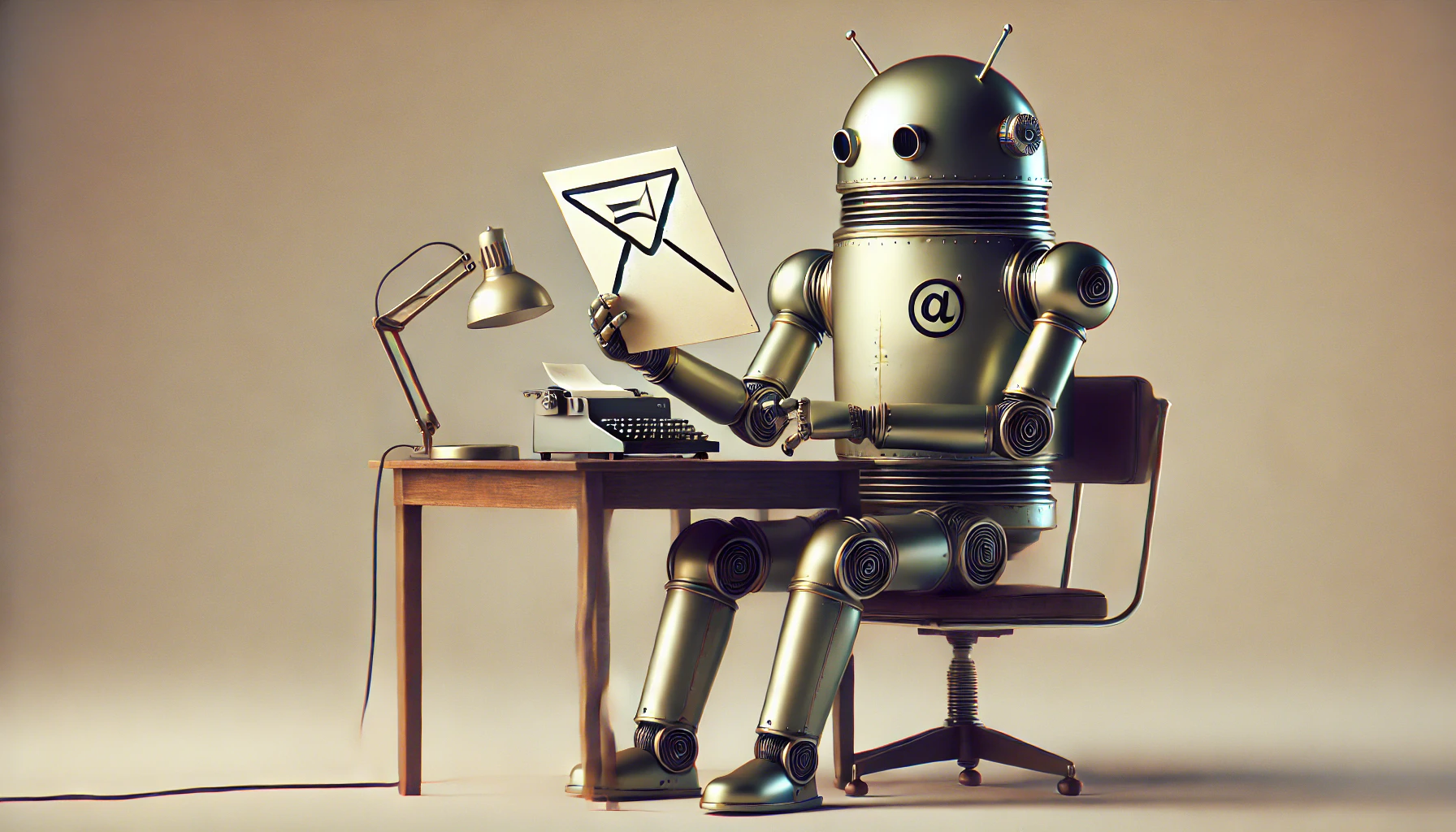
Mailtemi Beta (Android)
Mailtemi is now available as a beta version for Android. This guide will walk you through the steps to download and install the app, along with important details about supported versions, missing features, and how you can provide valuable feedback during this beta phase.
1. Installation Steps
To install the app, you need to enable your phone to allow installations from unknown sources:
- Open the Settings app.
- Navigate to Apps > Special app access > Install unknown apps.
- Select the app you’ll use to install the APK (e.g., Files, Google Drive, Chrome).
Next, download and install the beta:
- Download the beta ZIP file and unzip it.
- Locate the
mailtemi-beta-0.8.2.apkfile. - Transfer it to your device and use the chosen app to install it.
2. Supported Versions
- The app targets Android 13 (API Level 33) and has a minimum requirement of Android 10 (API Level 29).
- Older versions of Android haven’t been tested due to a lack of available devices.
3. What Does “Beta” Mean?
a. Core Functionality
The beta includes all essential features:
- Setting up accounts.
- Viewing the email list.
- Reading emails.
- Composing emails.
b. Missing or Partially Implemented Features
- Secondary settings are not available in the UI.
- Features like “Move to Folder” or “Assign Label” are not yet implemented.
4. Why Isn’t Mailtemi on Google Play?
Efforts to register a Google Play account began on October, 2024, but were stalled due to validation issues with Bulgarian phone numbers. Despite multiple attempts and escalation to Google’s engineering team, the issue remains unresolved. Here is an excerpt from Google’s latest response:
While I can’t provide an exact ETA for a resolution, I can assure you that the engineering team is actively investigating the issue. Rest assured that your request for an update has already been escalated from the appropriate team and engineering team.
This escalation has been ongoing for three months.
5. Feedback
Since Mailtemi is not on Google Play, anonymous crash reports are unavailable. Your feedback is crucial:
- Please send any issues, along with explanations and screenshots, via email.
- Logging on Android is currently disabled due to differences in how it’s handled on iOS. We’re working on a solution to enable issue reporting in the coming weeks
- As I am new to Android development, feedback on UI design and functionality is particularly appreciated.
Note: The app’s UI is built using Jetpack Compose, so certain functionality may not yet be supported.
6. Future Plans
The primary goal is to achieve feature parity with the iOS version. Missing UI functionality will continue to be added via beta builds while waiting for Google Play registration to be resolved. Alternatively, I may explore:
- Publishing on alternative app stores.
- Researching ways to implement push email notifications outside of Google Play services.
7. Fixed in last version
0.8.2
- Swipe was too sensitive—most complaints. Added extra checks to prevent accidental triggers while keeping the default UI behavior.
- Couldn’t select an alias in the ‘From’ field (JMAP accounts only).
- Dark mode was broken on the compose screen—now fixed.
- Send button didn’t work if the subject was empty. The email wasn’t sent because the warning dialog (Cancel/Send Anyway) didn’t appear—now fixed.
Thank you for trying Mailtemi beta! Your support and feedback are invaluable.